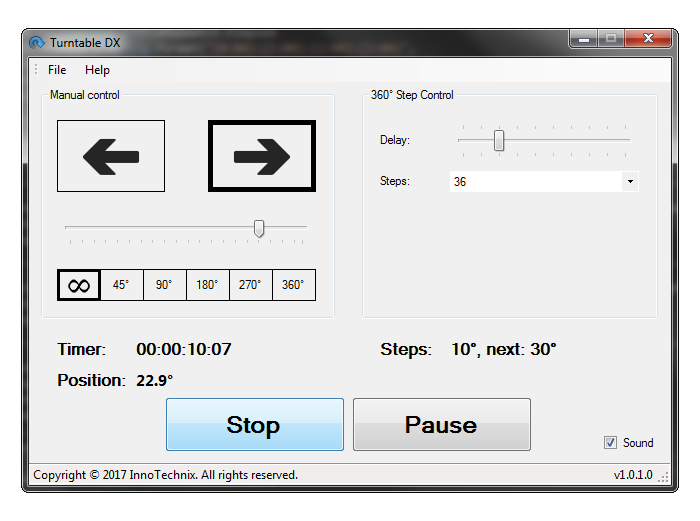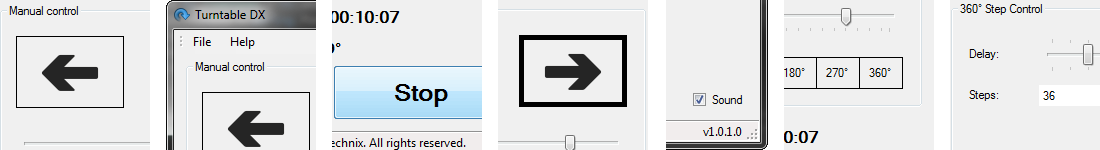
TurnTable DX is an easy to use software to use with our ORBOT: 360 Photography Turntable. You control many aspect of the turntable in a very simple interface.
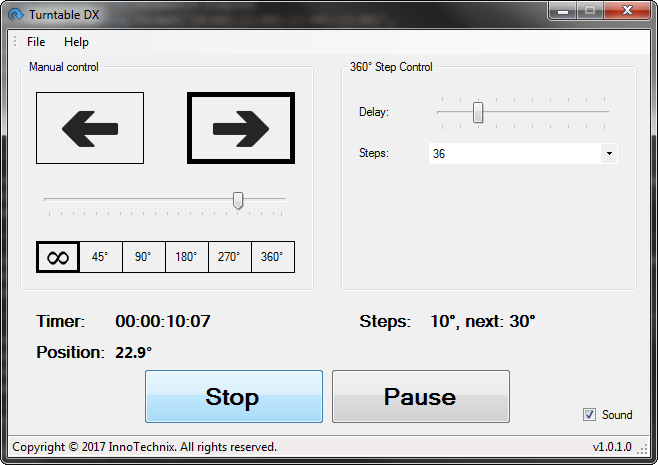
Features:
- Control the speed from 60 secs to 60 minutes for a 360° rotation
- Set rotation by angle (45°, 90°, 180°, 270° and 360°)
- Continuous rotation
- Change the direction of rotation
- 360° Steps, you can set how many steps to make in 360° and the pause delay
We add new features all the time.
TurnTable DX run on Windows 7, Windows 8 and Windows 10.
Installation Instructions
Before installing our software, you need to install the driver for the control board:
https://www.phidgets.com/docs/Language_-_Visual_Basic_.NET
Scroll down, select Windows Drivers Installer (32-Bit) or Windows Drivers Installer (64-Bit). Install the package, download TurnTableDX.zip and unzip in a folder like c:\turntabledx\. Now run TurnTableDX.exe