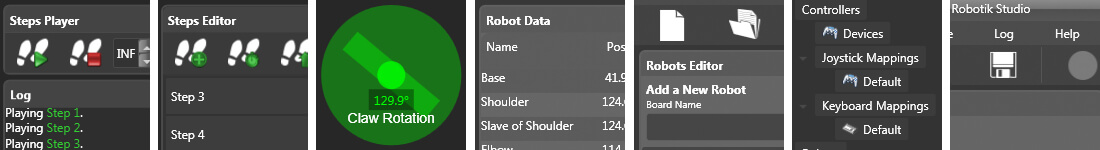
Robotik Studio is our software included with every robot we create.
Our software allow you to play and execute complex automation with ManbleBot, Maximo and Qibõ. It can run on manual control with a gamepad or execute a series of steps that you have recorded.
Robotik Studio run on Windows 7, Windows 8 and Windows 10.
Installation Instructions
Before installing our software, you need to install the driver for the control board:
https://www.phidgets.com/docs21/OS_-_Windows
Scroll down, select Windows Drivers Installer (32-Bit) or Windows Drivers Installer (64-Bit). Install the package.
After installing the driver, download robotikstudio.zip and unzip in a folder like c:\RobotikStudio\. Now run RobotikStudio.exe